NGINX
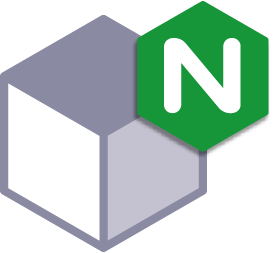
Nginx is a popular web server that can be used as a reverse proxy, load balancer or even as a Kubernetes ingress controller.
Before you start, ensure you have Ondat installed and ready on a Kubernetes cluster. See our guide on how to install Ondat on Kubernetes for more information.
Deploying Nginx on Kubernetes
-
You can find the latest files in the Ondat use cases repostiory
git clone https://github.com/storageos/use-cases.git storageos-usecasesStatefulSet definition
apiVersion: apps/v1 kind: StatefulSet metadata: name: nginx spec: serviceName: nginx spec: serviceAccountName: nginx containers: - name: nginx image: nginx ports: - containerPort: 80 volumeMounts: - name: nginx-data mountPath: /usr/share/nginx/html subPath: html - name: nginx-config mountPath: /etc/nginx/conf.d volumes: - name: nginx-config configMap: name: nginx volumeClaimTemplates: - metadata: name: nginx-data spec: accessModes: ["ReadWriteOnce"] storageClassName: "storageos" # Ondat storageClass resources: requests: storage: 5GiThis excerpt is from the StatefulSet definition. This file contains the VolumeClaim template that will dynamically provision storage, using the Ondat storage class. Dynamic provisioning occurs as a volumeMount has been declared with the same name as a VolumeClaim.
-
Move into the Nginx examples folder and create the objects
cd storageos-usecases kubectl create -f ./nginx -
Confirm Nginx is up and running.
$ kubectl get pods -w -l app=nginx NAME READY STATUS RESTARTS AGE nginx-0 1/1 Running 0 1m -
Connect to the nginx pod and write a file to
/usr/share/nginx/htmlthat Nginx will serve.$ kubectl exec nginx-0 -it -- bash root@nginx-0:/# echo Hello world! > /usr/share/nginx/html/greetings.txt -
Connect to the Busybox pod and connect to the Nginx server through the service and retrieve the directory index from Nginx.
$ kubectl exec -it busybox -- /bin/sh / # wget -q -O- nginx <html> <head><title>Index of /</title></head> <body> <h1>Index of /</h1><hr><pre><a href="/docs/">/docs/</a> <a href="greetings.txt">greetings.txt</a> 27-Feb-2019 12:04 13 </pre><hr></body> </html> -
Retrieve and display the contents of the greetings.txt file
/ # wget -q -O- nginx/greetings.txt Hello world!
Configuration
If you need custom startup options, you can edit the ConfigMap file 15-nginx-configmap.yaml with your desired Nginx configuration settings.